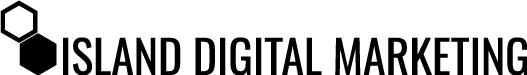Pay per click advertising is a highly targeted and an effective marketing tool. To understand how it’s working for you, there are certain metrics you need to track and formulas you need to know to calculate the true value of your PPC efforts.
Two of the most relevant formulas you need are cost per click and return on investment, but within those categories, there are several related formulas that will give you a better understanding of your PPC performance.
When you dive deeper into the metrics that matter for PPC, you’ll find formulas for things like cost per thousand impressions, click through rate, cost per acquisition, and conversion rate, all of which will provide you with essential data that you’ll need to assess your PPC efforts and modify campaigns to get the best results.

Cost Per Click
One of the most important calculations you need when it comes to a pay-per-click campaign is cost per click. This will tell you the exact cost of every click. Here’s the simple formula to determine cost per click:
Total Cost / Number of Clicks
If you spent $250.00 on the entire campaign and generated 200 clicks, your cost per click would be $1.25. This is quite low compared to the average CPC of $2.14. That means each of those 200 new (possible) leads only cost you $1.25.
Related Formula: Cost Per Thousand Impressions
Cost per thousand impressions (CPM, or cost per mille) is like CPC. It deals in terms of thousands, and it concerns itself with the number of people who see your ad versus the number who click on it.
The purpose of this calculation is to determine how many people are seeing your ad (each view is an impression), and how much it costs to increase your visibility. To determine CPM, the formula is:
(Total Cost / Number of Clicks) x 1,000
In the example where you spent $250.00 on the entire campaign, let’s say the ad was seen by 9,000 people. In that case, your CPM would be $27.77. This is slightly higher than the average of $24.74.
Related Formula: Click-Through Rate
The click-through rate is important because it acts as a bridge between your CPC and CPM. The CTR tells you how many people see the ad versus how many clicks, and you can calculate it with this formula:
(Number of Clicks / Number of Impressions) x 100
If your $250.00 campaign generated 9,000 impressions and 200 clicks, then your click-through rate would be 2.2%. CTR is an important metric because it tells you how effective your ad is.
Return on Investment
Although CPC and CPM are significant numbers to know when it comes to figuring out the cost of your leads, return on investment is more crucial. ROI is integral because it doesn’t just look at the cost. It also looks at what you’re getting out of the campaign. It gives you tangible numbers-based data about the benefits of your PPC efforts.It also tells you how many sales are being generated from the campaign.
Just as importantly, comparing the ROI of different efforts gives you invaluable insight into which campaigns are performing by bringing in leads, driving conversions, and increasing sales. Here’s the formula to calculate ROI:
(Revenue Generated – Cost of Campaign) / Cost of Campaign) x 100
Therefore, if your $250.00 campaign generated 200 clicks that resulted in $275.00 in sales, then your ROI would be 10%.
The one issue you may encounter when calculating the ROI on a PPC campaign is that you can’t easily trace each sale back to the campaign in every case. For instance, say a customer saw your PPC ad, clicked through, but then called to order instead of buying online.
When looking at your online analytics, you wouldn’t see that the sale was related to the PPC campaign when in fact it was. This would skew your ROI calculations. To properly calculate ROI for PPC, there are other steps you must take. One way to see the bigger picture is with call tracking. Call tracking will provide you with different phone numbers to use on different landing pages based on the keyword.
Related Formula: Conversion Rate
Another formula you need to know that’s related to ROI is the conversion rate, which is the rate of leads who end up converting after clicking through. It’s important to remember that while conversions often refer to sales, the word can apply to any action that you’re trying to get a prospect to engage in. A conversion could be somebody signing up for your newsletter, downloading an e-book, or filling out a contact form. In any of these cases, however, the formula for calculating conversions is the same:
(Number of Conversions / Number of Clicks) x 100
From the previous examples, you already know that your campaign generated 200 clicks and eight conversions, giving you a conversion rate of 4%.
Because the conversion rate is such an important metric in PPC, it’s advisable that you set up conversion tracking with every campaign you run. It’s important that you track all conversions, including ones that don’t come in online if you want the most accurate details about your PPC efforts.

Why is Coversion Tracking so Important?
Conversion tracking is integral because it gives you a real idea of how effective your campaigns are. In the end, the point of PPC isn’t just to get people to click, but also to buy. If a campaign is generating clicks but no conversions, then it’s simply not performing, or there’s a problem with your landing page or your sales funnel.
If you find there is a problem with your conversion rates, then go back to your web analytics to see where visitors are abandoning to identify the problem. You can also retarget abandoners with survey emails to request further information about why they didn’t convert.